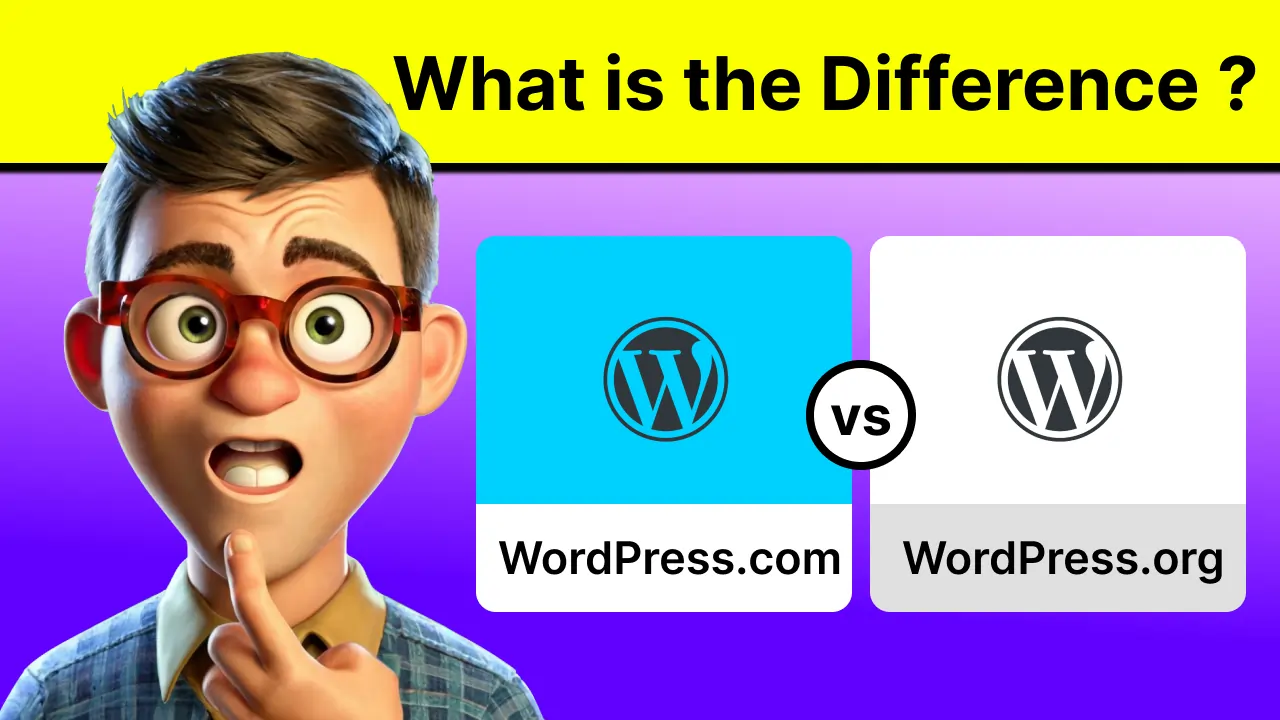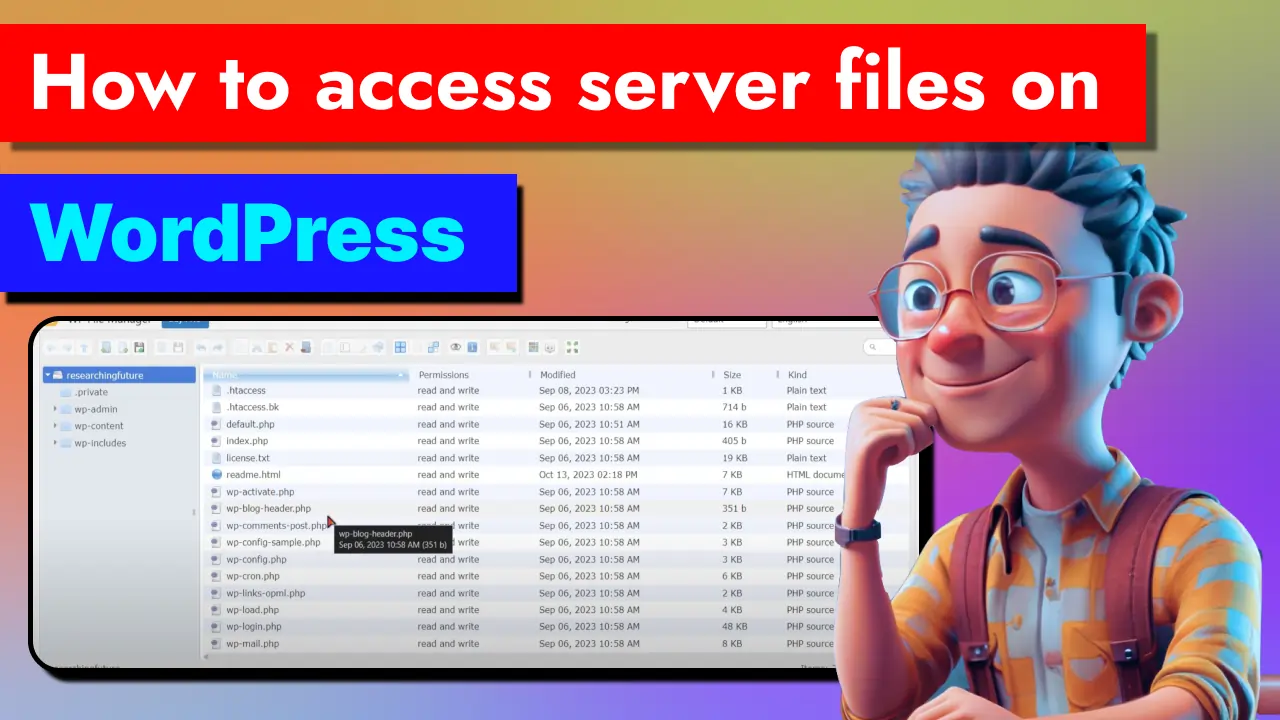How to Enable Debugging in WordPress? Developer’s Best Tool.
As a developer, I have used many languages, and in order to correct my code, I used debugging while developing. But is it possible to access debugging in WordPress? Well, hello, my fellow readers, and today’s mystery is going to be debugging in WordPress. Now, before we dive into the