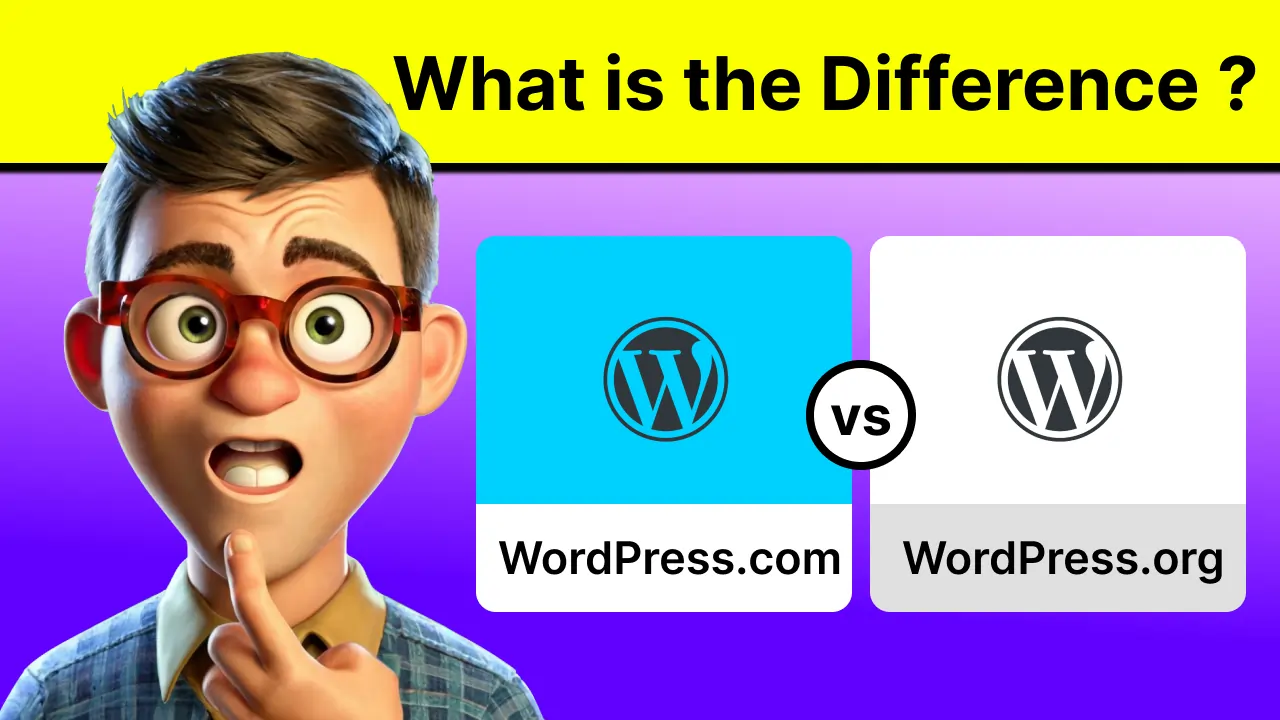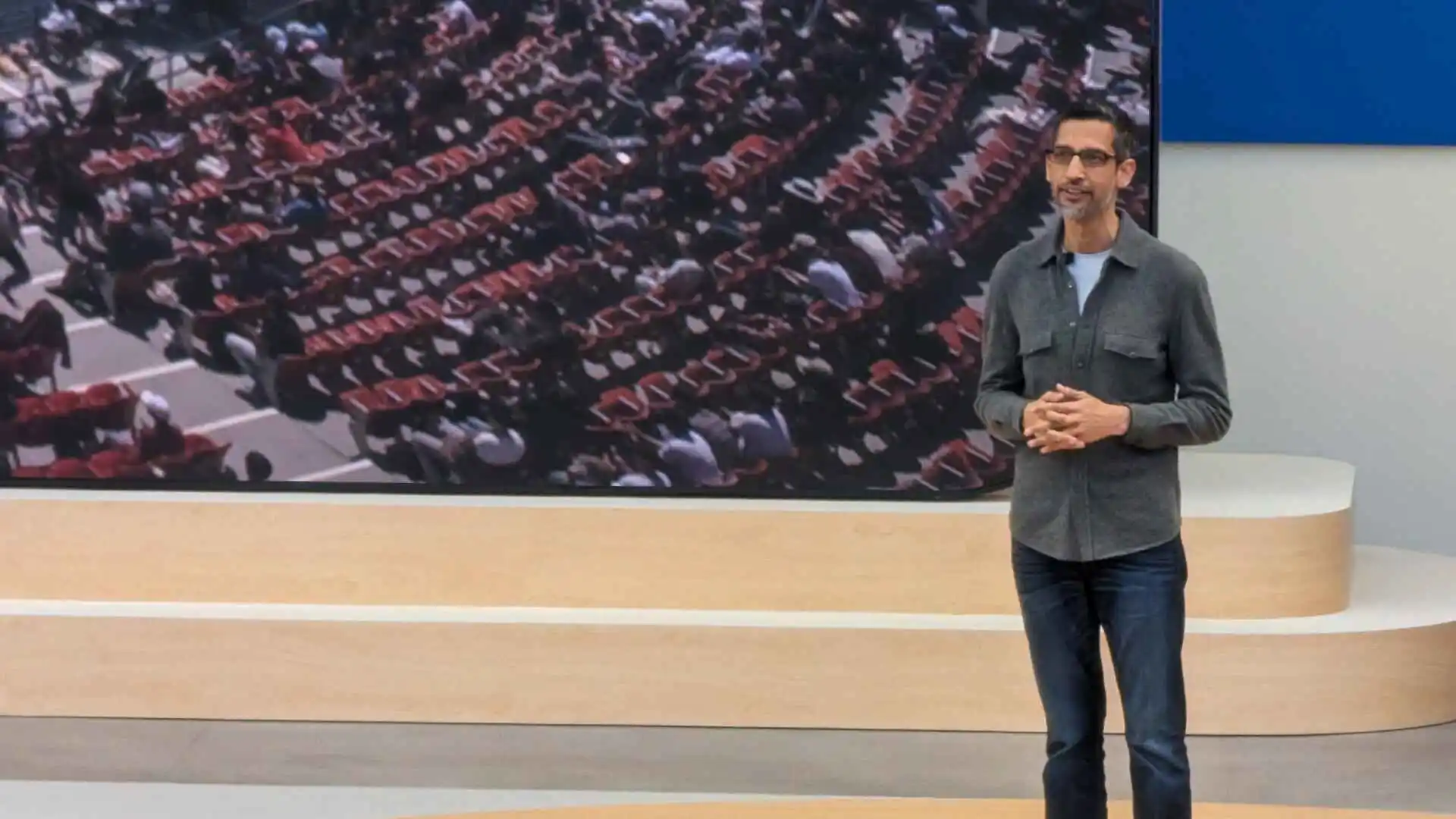WordPress.com vs WordPress.org: there are two different websites managed by WordPress themselves. If you are new to WordPress development, then it is necessary for you to know the difference so that you can use their resources for your development. We’ll explore the differences between WordPress.com and WordPress.org to help you make an informed choice as to which platform is best suited to your website’s objectives.
What is WordPress.com?
WordPress.com is a hosted platform that simplifies the process of building your website. WordPress.com, which is managed by Automattic, has an easy-to-use interface, making it ideal for developers for easy and faster development. Here are some features that WordPress.com provides:
- WordPress.com handles hosting and maintenance, so users do not need to manually manage server setups or conduct software updates.
- Simplified setup for developers. Creating a website on WordPress.com is easy. Users can select from a library of pre-designed themes and templates, alter layouts, and add content without having to deal with complicated coding.
- WordPress.com includes built-in security safeguards and automated backups to protect user data and content
Although using WordPress.com is hassle-free and a great tool, we still have some restrictions, such as:
- Limited modification for development. While WordPress.com provides several modification possibilities, users have little influence over the platform’s functioning. Custom themes and plugins are only available to those who choose premium plans.
- Monetization Restrictions: WordPress.com places restrictions on monetization alternatives, notably for users on free plans. Advertisements appear on websites hosted with free accounts, and users must upgrade to premium plans to remove these advertisements and gain access to further monetization capabilities.
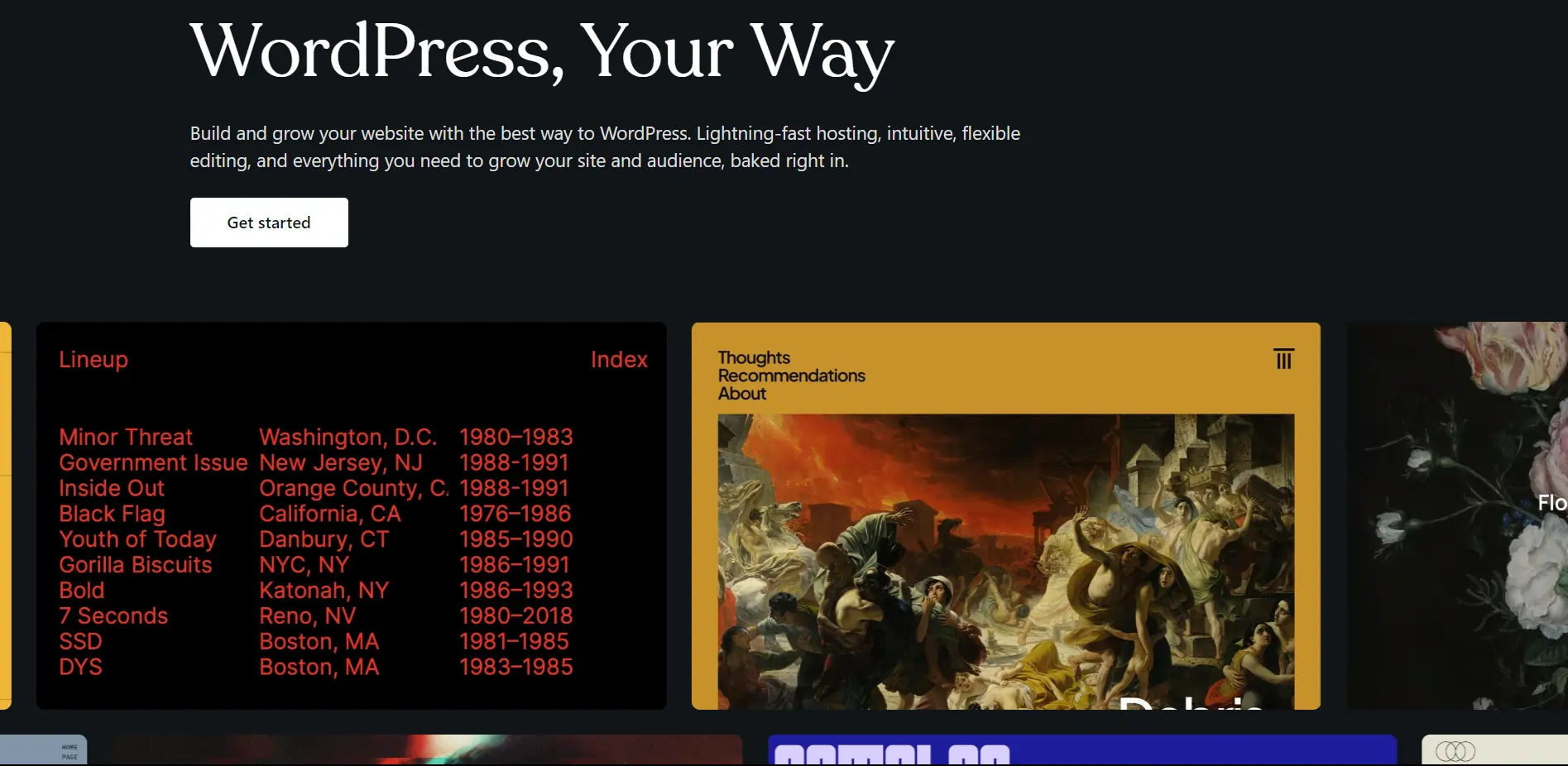
Exploring WordPress.org
Unlike WordPress.com, WordPress.org provides a self-hosted platform, giving users more flexibility and control over their websites. Here’s a closer look at what WordPress.org includes:
- Self-Hosting: WordPress.org users are responsible for securing their own hosting service. This gives them complete control over server configurations, enabling scalability and customisation based on their individual needs.
- Unlimited Customisation: Unlike WordPress.com, WordPress.org users have complete control over themes and plugins. They can install custom themes, create tailored plugins, and edit code to fit their websites to specific requirements.
- Unlimited Monetization: WordPress.org users have unlimited choice when it comes to monetizing their websites. They can integrate numerous advertising networks, develop e-commerce solutions, and explore new revenue streams without being limited by the platform.
- Enhanced SEO skills: WordPress.org provides sophisticated SEO skills, allowing users to better optimize their websites for search engines. Users have access to a variety of tools for increasing their online presence, including meta tags and keyword optimization, as well as comprehensive SEO plugins.
- Maintenance Responsibility: Unlike WordPress.com, WordPress.org users are responsible for maintaining their websites, which includes making updates, keeping backups, and applying security measures. While this necessitates more technological knowledge, it also grants individuals greater autonomy and control over their online appearance.
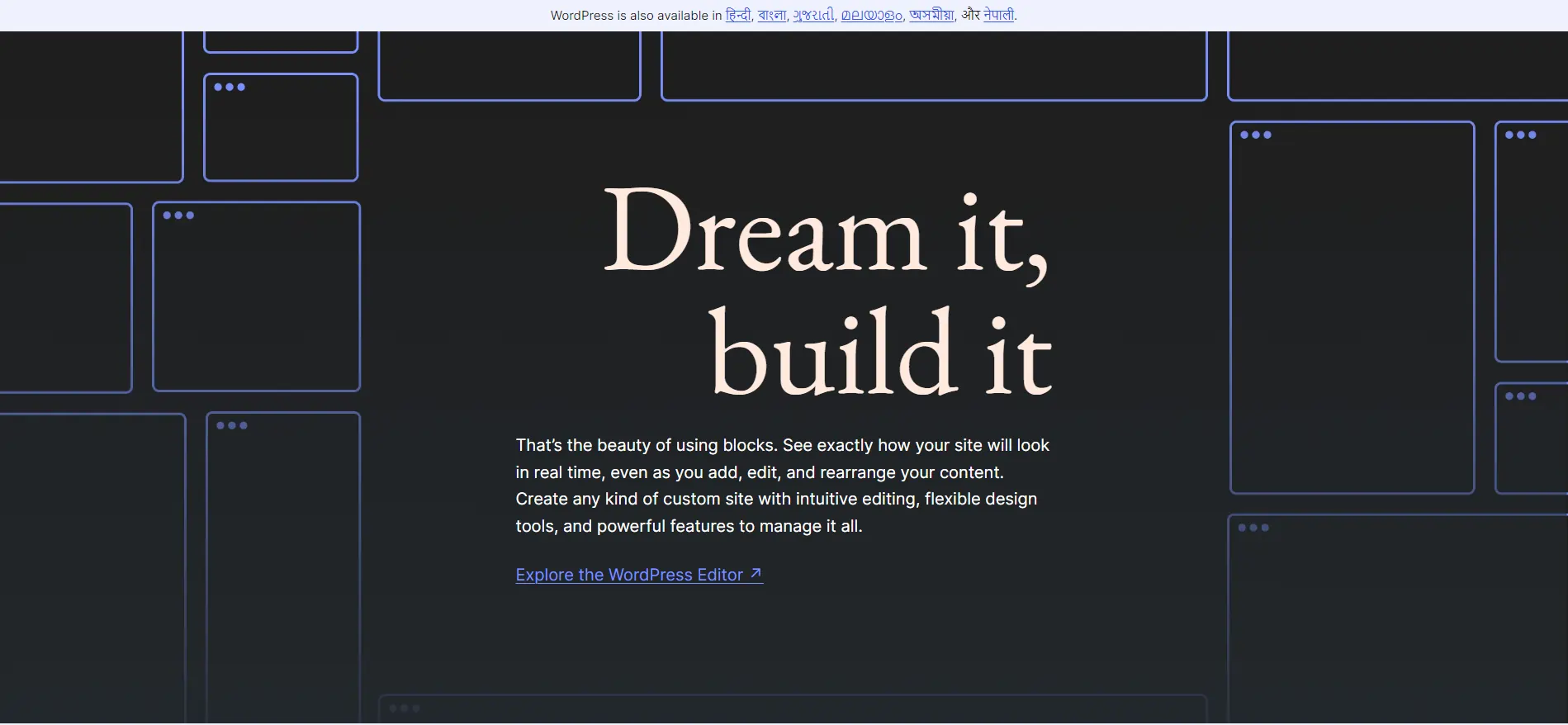
WordPress.com vs WordPress.org: Choosing the Right Platform
When picking between WordPress.com vs WordPress.org, various aspects must be considered, including budget, technical expertise, customisation needs, and long-term objectives. To assist you in making an informed selection, examine the following factors:
Budget
WordPress.com provides free plans with limited functionality, making it an appealing option for budget-conscious consumers. However, premium plans provide access to extra features and customisation possibilities. On the other hand, WordPress.org demands users pay for hosting, domain registration, and possibly premium themes or plugins.
Technical Proficiency
WordPress.com is great for those who want a simple website setup that doesn’t require technical expertise. WordPress.org, on the other hand, is designed for individuals with advanced technical skills who want complete control over the operation and customisation of their website.
Customisation Requirements
If customisation is a top priority and you need full access to themes and plugins, WordPress.org is the best option. Its open-source nature allows for virtually endless customisation, allowing users to develop unique, feature-rich websites tailored to their exact requirements.
Monetization
When choosing a platform, keep your monetization objectives in mind. If you want to generate cash through advertising, e-commerce, or affiliate marketing, WordPress.org provides more flexibility and revenue possibilities than WordPress.com.
In conclusion, both WordPress.com vs WordPress.org provide various benefits and cater to diverse user tastes and needs. Whether you value simplicity, customisation, or scalability, understanding the differences between platforms will help you choose the one that best fits your website’s aims and aspirations.
Ultimately, whether you choose the simplicity and ease of WordPress.com or the flexibility and autonomy of WordPress.org, WordPress is still a strong platform that allows users to construct magnificent websites and establish a formidable online presence.
Please share your thoughts in the comments. At The Product Recap we are open to friendly suggestions and helpful input to keep awareness at its peak.