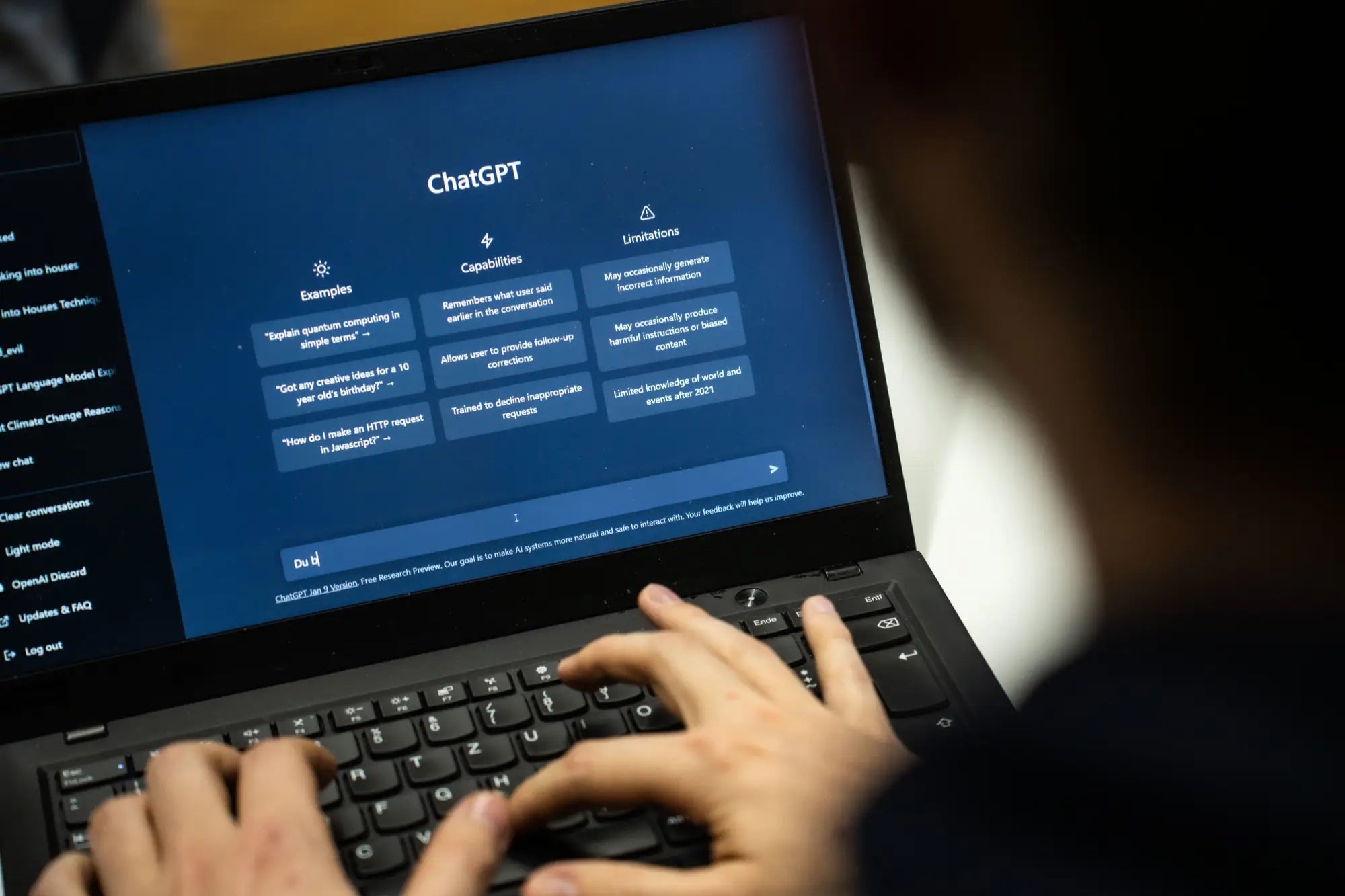How to Write Prompts art . The age of artificial intelligence is upon us, and with it comes a new frontier of communication. Whether you’re a developer building groundbreaking applications, a content creator crafting engaging pieces, or simply an enthusiast curious about the capabilities of AI, mastering the art of interacting with these intelligent systems is no longer a luxury, but a necessity.
One of the most powerful tools at your disposal is the art of prompt writing. A well-crafted prompt can unlock the true potential of AI platforms like ChatGPT, transforming them from enigmatic black boxes into insightful collaborators. This comprehensive guide aims to equip you with the knowledge and skills to become an AI whisperer, able to write prompts that elicit accurate, helpful, and even creative responses.
How to Write Prompts ?
In today’s AI-powered world, crafting effective prompts is the key to unlocking the true potential of tools like ChatGPT. Whether you’re a developer, content creator, or simply an AI enthusiast, this step-by-step guide equips you with the skills to write clear instructions that get the most out of ChatGPT.
Step 1: Understanding Your AI Partner – What ChatGPT Can (and Can’t) Do

Before diving in, let’s establish a foundation. ChatGPT is a large language model (LLM) trained on massive amounts of text data. This training allows it to process information, generate creative text formats, translate languages, and answer your questions in an informative way. However, it’s crucial to remember that ChatGPT isn’t a sentient being. It excels at recognizing patterns and manipulating language based on its data, not possessing human-like reasoning or understanding. Therefore, the quality of its responses heavily depends on the clarity and detail you provide in your prompts.
Step 2: Craft Crystal-Clear Prompts
Think of your prompt as a set of instructions for ChatGPT. The clearer and more unambiguous these instructions are, the better ChatGPT will understand your desired outcome. Here are some key steps to follow:
- Be concise yet informative: Aim for a prompt that provides enough context for ChatGPT to grasp your intent, without being a lengthy novel.
- Ditch the jargon, embrace clarity: Use clear, everyday language that aligns with ChatGPT’s training data. Avoid technical jargon or overly complex sentence structures.
- State your desired outcome clearly: What exactly do you want ChatGPT to deliver? Do you need a poem, a detailed answer to a question, or a creative story idea? Specificity is key.
- Specify the tone and style: Formal or casual? Factual report or humorous anecdote? Guiding ChatGPT on the desired style can enhance the results.
Step 3: Set the Stage of Context
Imagine asking someone for directions without providing any context. They might be as confused as ChatGPT would be with a prompt lacking context. Context acts as a map for your prompts, providing ChatGPT with the necessary background information to tailor its response.
Here’s how you can effectively use context:
- Provide relevant background details: If you’re asking ChatGPT to write a blog post, include information about the topic, target audience, and desired tone.
- Set clear boundaries: For creative writing prompts, specify genre, character details, or specific plot points to guide ChatGPT’s direction.
- Offer reference points: Consider linking articles, providing sample text, or outlining specific scenarios to give ChatGPT a clear understanding of your expectations.
Step 4: Specific Prompts for Targeted Responses
The more precise your prompts, the more precise ChatGPT’s responses will be. Instead of saying “write a story,” try something like “write a science fiction story about a group of robots who rebel against their human creators.”
Here are some strategies to enhance your prompt’s specificity:
- Use relevant keywords and phrases: Include keywords that pinpoint the specific information or task you’re looking for.
- Set parameters: Specify desired length, format, or level of detail for the response.
- Break down complex requests: If your request involves multiple steps, consider dividing it into smaller, more manageable prompts.
Step 5: Finding the Right Voice – How Tone and Style Shape AI Responses
The way you phrase your prompt can dramatically influence the tone and style of ChatGPT’s response. Just like humans respond differently to formal versus casual language, ChatGPT can be instructed to adapt its writing style based on your cues.
Here’s how to leverage tone and style for better outcomes:
- Formal inquiries: Use formal language and avoid slang or contractions for factual reports or research summaries.
- Creative prompts: Experiment with evocative language and descriptive phrases to inspire creative writing tasks.
- Conversational tone: For a more casual and engaging interaction, use a conversational style.
Bonus Tip: Practice Makes Perfect!
The more you experiment and refine your approach with these steps, the more you’ll witness ChatGPT transforming into a valuable collaborator, researcher, and even a creative muse. Remember, there’s no magic formula – keep practicing and have fun prompting!
Please share your thoughts in comment about , at theproductrecap.com we are open to friendly suggestions and helpful inputs to keep awareness at peak.