Want to know How to Connect Alexa ? Imagine a world where you can control your home environment with just the sound of your voice. Lights turn on as you enter a room, the thermostat adjusts to your ideal temperature before you even arrive, and calming music fills the air at your command. This isn’t science fiction; it’s the reality of a smart home powered by Alexa, your ever-helpful virtual assistant.
If you’ve recently invested in smart home devices but aren’t sure how to unlock their full potential, this blog is for you. Here, we’ll guide you through the simple process of connecting Alexa to your smart home devices, transforming your living space into a hub of convenience and comfort. Get ready to experience the magic of a truly smart home, all orchestrated by the power of your voice.
Preparation: Gearing Up for Smart Home Success

Before we embark on connecting your Alexa to your smart home devices, a little preparation goes a long way. Here are two key steps to ensure a smooth and successful setup:
Ensuring Compatibility
Not all smart home devices are created equal, especially when it comes to working seamlessly with Alexa. Look for the “Works with Alexa” badge on the packaging or product description of your smart home device. This badge signifies that the device has been officially tested and certified to work flawlessly with Alexa.
If your device doesn’t sport the coveted badge, fear not! A quick online search can be your saving grace. Head to your favorite search engine and type in the model number of your smart home device along with “works with Alexa.” You’ll likely find confirmation from the manufacturer’s website or reputable tech blogs. This quick compatibility check will save you time and frustration down the line.
Downloading the Manufacturer’s App
Many smart home devices require their own manufacturer’s app for initial setup and configuration. These apps typically guide you through connecting the device to your Wi-Fi network, naming it, and customizing its settings. While Alexa will handle most of the communication after the initial setup, having the manufacturer’s app on hand can be beneficial for troubleshooting or future adjustments. Consider downloading the manufacturer’s app for your smart home device before diving into the Alexa setup process. This will ensure you have all the necessary tools at your disposal for a seamless connection.
Connecting Through the Alexa App

Now that you’ve ensured compatibility and downloaded any necessary apps, it’s time to connect your smart home devices to the mastermind behind the magic – Alexa! Here’s where the Alexa app comes into play, acting as your central hub for configuring and controlling your smart home ecosystem.
1. Launching the Alexa App: Your Command Center
The first step is to grab your smartphone or tablet and launch the Alexa app. This app, available for free on most major operating systems, is your command center for all things Alexa. If you haven’t already downloaded and set up the Alexa app, take a moment to do so before proceeding.
2. Navigating to the Devices Section: Where the Magic Happens
Once you’ve launched the Alexa app, it’s time to locate the section dedicated to managing your smart home devices. This section is typically denoted by an icon resembling a phone or speaker, and might be labeled “Devices,” “Smart Home,” or something similar. Locate this section and tap on it to access the control center for your future smart home empire.
3. Adding a New Device: Expanding Your Smart Home Universe
Within the Devices section, you’ll find an option to add a new device. This option is usually represented by a plus sign (+) or a button labeled “Add Device.” Tap on this option to initiate the process of connecting your smart home device to Alexa.
4. Choosing Your Weapon: Selecting Device Category and Brand
Now comes the fun part – identifying your smart home device within the Alexa app. The app will typically provide a list of categories for smart home devices, such as lights, thermostats, plugs, and more. Select the category that best corresponds to your device (e.g., lights for smart bulbs). Once you’ve chosen the category, the app will present you with a list of compatible brands. If your brand is prominently displayed on the list, simply choose it to proceed with the setup process.
5. Exploring the “Discover Devices” Option: No Brand Left Behind
What if your brand isn’t on the pre-populated list? No worries! The Alexa app offers a handy option called “Discover devices.” This feature attempts to automatically detect compatible smart home devices on your Wi-Fi network, even if they aren’t explicitly listed within the app. Selecting this option might take a few moments as Alexa searches for compatible devices, but it can be a lifesaver for those with lesser-known brands.
By following these steps within the Alexa app, you’ll be well on your way to connecting your smart home devices and unlocking their full potential through voice control. Stay tuned for the next steps, where we’ll delve into the manufacturer’s app integration and the process of personalizing your smart home experience.
Manufacturer’s App Integration

While Alexa acts as the maestro of your smart home symphony, many smart home devices require a separate overture played through the manufacturer’s app. Here’s why the manufacturer’s app plays a crucial role in the initial setup process:
The Wi-Fi Bridge: Connecting Your Device to the Network
Imagine your smart home devices as talented musicians. Alexa can conduct their performance, but they first need to be part of the orchestra. This initial connection typically involves linking the device to your home Wi-Fi network. Here’s where the manufacturer’s app comes in. Most smart home devices rely on their own app to guide you through the process of setting up a Wi-Fi connection. The manufacturer’s app will provide step-by-step instructions specific to your device model, ensuring a smooth and secure connection to your home network. This initial setup through the manufacturer’s app establishes the communication bridge between your smart home device and your Wi-Fi router, allowing it to interact with the broader smart home ecosystem.
Alexa as the Conductor: Following the Score Set by the Manufacturer
While the manufacturer’s app gets your instruments (smart home devices) in tune with the network, Alexa acts as the conductor, bringing them all together. The good news is that the Alexa app will often guide you through the setup process, referencing the manufacturer’s app when necessary.
These instructions might involve prompting you to launch the manufacturer’s app at specific points to complete certain steps or enter Wi-Fi credentials. By following the Alexa app’s lead and utilizing the manufacturer’s app when instructed, you’ll ensure a seamless handoff between the two, allowing Alexa to take control and enable voice-activated commands for your smart home device.
In essence, the manufacturer’s app lays the groundwork by establishing a connection to your Wi-Fi network, while the Alexa app acts as the interface between you and your smart home devices, translating your voice commands into actions. Both apps work in tandem to bring your smart home to life.
Personalizing with Friendly Names

Now that your smart home devices are connected to Alexa and ready to receive your commands, it’s time to personalize the experience! Assigning user-friendly names to your devices goes a long way in making voice control smooth and intuitive. Here’s why customization matters:
Beyond Generic Labels: Ditching the “Living Room Light 1” Moniker
Imagine barking orders at your home like a drill sergeant, constantly shouting “Alexa, turn on Living Room Light 1!” It might work, but it’s hardly the pinnacle of user-friendly smart home living. By assigning descriptive and memorable names to your devices, you can interact with your smart home in a natural and conversational way.
Clarity is Key: Avoiding Confusion in a Multi-Device Household
Do you have multiple smart lights throughout your house? Simply naming them all “Lights” will lead to frustration. Assigning specific names based on location or function (e.g., “Kitchen Island Lights,” “Reading Nook Lamp”) allows for clear and precise voice control. No more accidentally turning off the bedroom lights when you meant to dim the living room ones!
A Touch of Whimsy (Optional): Injecting Personality into Your Smart Home
While clarity is key, there’s also room for a touch of fun! For devices that don’t require strict location-based names, consider injecting some personality. Maybe your bedside lamp becomes “Sleepy Time Glow” or your smart speaker transforms into “The Oracle.” These playful names can add a touch of whimsy to your smart home interactions.
The Art of the Name: Tips for Choosing the Perfect Moniker
Here are some pointers for selecting the perfect names for your smart home devices:
- Keep it short and sweet: Long, complex names defeat the purpose of voice control. Aim for one or two words that are easy to remember and pronounce.
- Be descriptive: Use names that clearly indicate the device’s function or location.
- Embrace consistency: If you have multiple devices of the same type (e.g., smart plugs), consider using a naming scheme for consistency (e.g., “Living Room Plug 1,” “Kitchen Plug 2”).
- Have fun (optional): If it suits your style, inject some personality with creative names!
By following these tips and letting your creativity flow, you can personalize your smart home experience and unlock the true power of intuitive voice control. Imagine saying “Alexa, goodnight” and having your bedside lamp dim and your smart thermostat adjust for a comfortable sleep temperature – that’s the magic of a well-connected and personalized smart home!
Putting Your Smart Home to the Test

Congratulations! You’ve successfully connected your smart home devices to Alexa, and now it’s time for the moment of truth: testing voice commands! This is where the rubber meets the road, and you get to experience the magic of controlling your home environment with just your voice.
Embrace the Power of Your Voice: Let the Commands Flow
Don’t be shy – grab a microphone or speak clearly into your Alexa device. Here are some basic voice commands to get you started:
- Turning on the Lights: “Alexa, turn on the [Living Room Lights / Kitchen Island Lights].” Remember, use the friendly names you assigned during personalization for a more natural experience.
- Adjusting the Thermostat: “Alexa, set the thermostat to [72 degrees].” You can also use relative commands like “Alexa, make it cooler in here.”
- Dimming the Lights: “Alexa, dim the [Bedroom Lights] to 50%.” Experiment with different percentages to find your perfect ambiance.
Exploring Device-Specific Commands:
These are just a few basic examples. Many smart home devices offer a wider range of functionalities that can be unlocked through voice commands. Consult your device’s manual or manufacturer’s app to discover its full potential. For instance, you might be able to change the color of your smart lights, adjust the fan speed, or even lock your smart door (if compatible).
Troubleshooting and Beyond:
If a particular command doesn’t work as expected, don’t be discouraged! Double-check that the device name is pronounced correctly and that your Alexa device is within range. The Alexa app also offers troubleshooting resources within the device settings. As you gain confidence, explore more advanced routines and automations within the Alexa app to truly personalize your smart home experience.
The Future of Voice Control Awaits:
Testing and experimenting with voice commands is not just about the present; it’s about unlocking the future possibilities of your smart home. As voice control technology continues to evolve, so too will the range of commands you can use to interact with your environment. Embrace the learning process, have fun exploring the capabilities of your smart home devices, and enjoy the convenience and comfort of a truly voice-controlled living space.
Bonus Tip: How to Connect Alexa
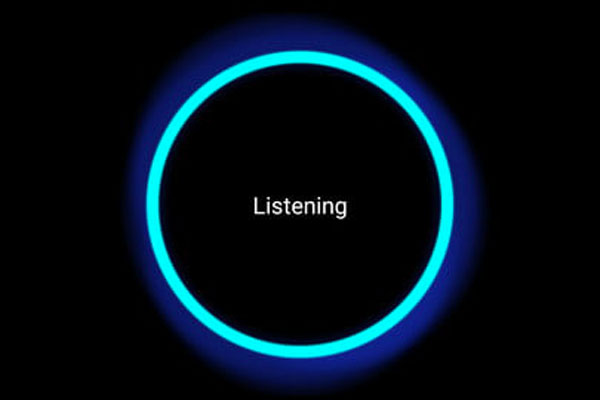
While basic voice commands are powerful, Alexa Routines take things to the next level. Imagine saying a single phrase and triggering a cascade of actions within your smart home. This is the magic of Alexa Routines, allowing you to group multiple commands into a single, convenient voice activation.
The Power of Many in One
Let’s say you have a morning routine you follow every day. With Alexa Routines, you can create a custom command like “Alexa, good morning” that triggers a series of actions:
- Your bedroom lights gently turn on.
- The thermostat adjusts to your preferred wake-up temperature.
- Your favorite news briefing or music starts playing on your smart speaker.
This is just one example, and the possibilities are endless! You can create routines for coming home, going to bed, movie nights, or anything else you can imagine.
Exploring the Alexa App
The Alexa app provides a user-friendly interface for creating and customizing routines. You can select specific actions for your devices, set triggers (like voice commands or scheduled times), and even adjust delays between actions. With a little creativity, you can craft routines that perfectly suit your lifestyle and automate various aspects of your smart home experience.
A World of Convenience Awaits:
By incorporating Alexa Routines, you can transform your smart home from a collection of voice-controlled devices into a truly automated and convenient living space. So, delve into the world of Alexa Routines, unleash your creativity, and experience the symphony of automation your smart home can offer.
Please share your thoughts in the comments. At theproductrecap.com, we are open to friendly suggestions and helpful inputs to keep awareness at peak.




