Voting is a fundamental right that is essential to a democratic society. It is a privilege that allows citizens to have a say in the governance of their country. With the increasing importance of online services, applying for a voter card online has become a convenient and efficient way to exercise this right. In this blog, we will explore the importance of voting, the eligibility criteria for applying for a voter card, and the process of applying online.
Applying for a voter card online is a convenient and efficient way to exercise your right to vote.
II. Eligibility Criteria

To apply for a voter card, you must meet certain eligibility criteria. According to the laws of your country, you must be:
- A citizen of the country
- At least 18 years old
- A resident of the constituency where you wish to vote
To prove your eligibility, you will need to provide the following documents:
- Proof of identity: A valid government-issued ID such as a driver’s license, passport, or national ID card
- Proof of age: A birth certificate or a copy of your passport
- Proof of citizenship: A copy of your national ID card or a certificate of naturalization
III. Online Application Process

Applying for a voter card online is a convenient and efficient way to exercise your right to vote. The process is simple and can be completed from the comfort of your own home. Here’s a step-by-step guide on how to apply for a voter card online:
Step 1: Visit the Official Website
Start by visiting the official website of the election commission . You can search for the website by typing in the name of the election commission or the country’s name along with the keywords “voter registration” or “voter card application”.
Step 2: Click on the “Apply Online” Button
Once you’re on the official website, look for the “Apply Online” or “Register to Vote” button. Click on it to begin the application process.
Step 3: Fill Out the Online Application Form
The online application form will ask you to provide personal and demographic information such as your name, date of birth, address, and contact details. Make sure to fill out the form accurately and completely. Here are some tips to keep in mind:
- Double-check your spelling and grammar to avoid errors.
- Make sure to fill out all mandatory fields marked with an asterisk (*).
- Use the correct format for your date of birth (DD/MM/YYYY).
- Enter your address correctly, including your house number, street name, and postal code.
Step 4: Upload Required Documents
You will need to upload the required documents to support your application. These documents may include:
- A copy of your government-issued ID (passport, driver’s license, or national ID card)
- A copy of your birth certificate
- A copy of your proof of address (utility bill, lease agreement, or bank statement)
Make sure to scan or take clear and legible photos of your documents. The file size should not exceed 1MB.
Step 5: Review and Submit Your Application
Before submitting your application, review it carefully to ensure that all information is accurate and complete. Once you’re satisfied, click the “Submit” button to submit your application.
Tips for Filling Out the Form Accurately and Completely
- Take your time and fill out the form carefully to avoid errors.
- Double-check your spelling and grammar to avoid mistakes.
- Make sure to fill out all mandatory fields marked with an asterisk (*).
- Use the correct format for your date of birth (DD/MM/YYYY).
- Enter your address correctly, including your house number, street name, and postal code.
- Scan or take clear and legible photos of your documents.
- Review your application carefully before submitting it.
By following these steps and tips, you can successfully apply for a voter card online and exercise your right to vote. Remember to check the official website of the election commission or national electoral authority in your country for any specific requirements or guidelines for applying for a voter card online.
IV. Required Documents For Voter Card Online
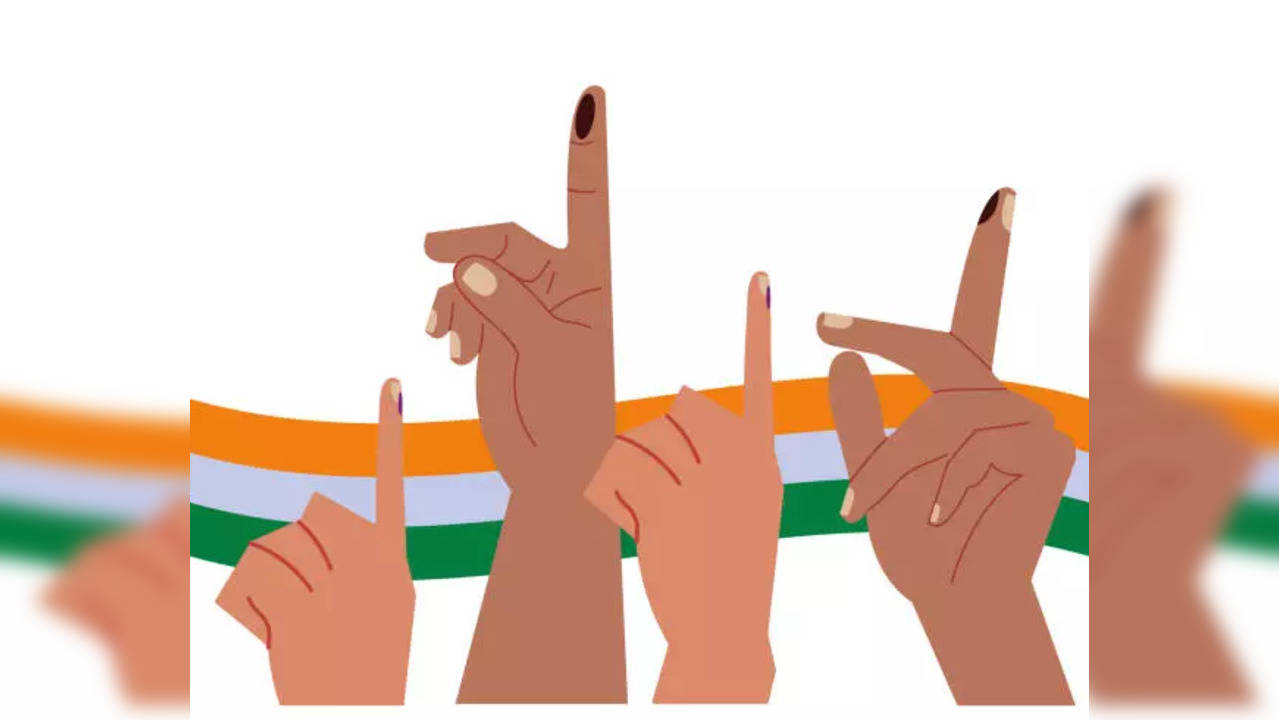
When applying for a voter card online, you will need to upload or submit certain documents to support your application. The specific documents required may vary depending on your country or region, but here are some common examples of acceptable documents:
Proof of Identity:
- Government-issued ID card (e.g. driver’s license, national ID card)
- Passport
- Birth certificate
- Social Security card
- Government-issued employee ID
Proof of Age:
- Birth certificate
- Passport
- Government-issued ID card
- School records or transcripts
Proof of Citizenship:
- Birth certificate
- Naturalization certificate
- Certificate of citizenship
- Passport
Proof of Address:
- Utility bill (electricity, water, gas, or internet)
- Lease agreement or rental contract
- Bank statement
- Mortgage statement
- Property deed
Additional Documents:
- Proof of income (pay stub, tax return, or W-2 form)
- Proof of residency (utility bill, lease agreement, or bank statement)
- Certificate of enrollment or student ID (for students)
Acceptable Document Formats:
- Scanned copies of original documents (PDF or JPEG format)
- Clear and legible photos of documents (JPEG format)
- Certified copies of documents (e.g. notarized or apostilled)
Tips for Uploading Documents:
- Use a high-quality scanner or camera to capture clear images of your documents.
- Save your documents in a PDF or JPEG format.
- Make sure your documents are legible and easy to read.
- Use a clear and concise file name for your uploaded documents.
- Double-check that your documents are uploaded correctly before submitting your application.
Remember to check the official website of the election commission or national electoral authority in your country for specific requirements or guidelines for uploading documents.
V. Verification and Confirmation

After submitting your online application, the next step is verification and confirmation. Here’s what you can expect:
Verification Process:
- Automated Screening: The online application will undergo an automated screening process to ensure that all required fields are completed and that the uploaded documents are in the correct format.
- Manual Review: A team of officials will manually review your application to verify the accuracy of the information provided and to ensure that all required documents are uploaded.
- Verification of Documents: The uploaded documents will be verified to ensure that they are genuine and match the information provided in the application.
Confirmation Process:
- Confirmation Email: Once your application is verified, you will receive a confirmation email with a unique reference number.
- Printed Confirmation: You will also receive a printed confirmation of your application, which you should keep for future reference.
- Voter Card Dispatch: Your voter card will be dispatched to your registered address within a specified timeframe (usually 2-4 weeks).
What to Expect After Submitting the Online Application:
- You will receive a confirmation email with a unique reference number.
- You will receive a printed confirmation of your application.
- Your voter card will be dispatched to your registered address.
- You will receive a voter card with your name, address, and other relevant details.
- You will be eligible to vote in elections and participate in the democratic process.
Tips for Verification and Confirmation:
- Make sure to submit your application carefully and accurately to avoid any errors.
- Double-check your application before submitting it.
- Keep a record of your application reference number for future reference.
- Verify your voter card details carefully to ensure accuracy.
- Report any discrepancies or errors to the election commission or national electoral authority.
VI. Post-Application Process
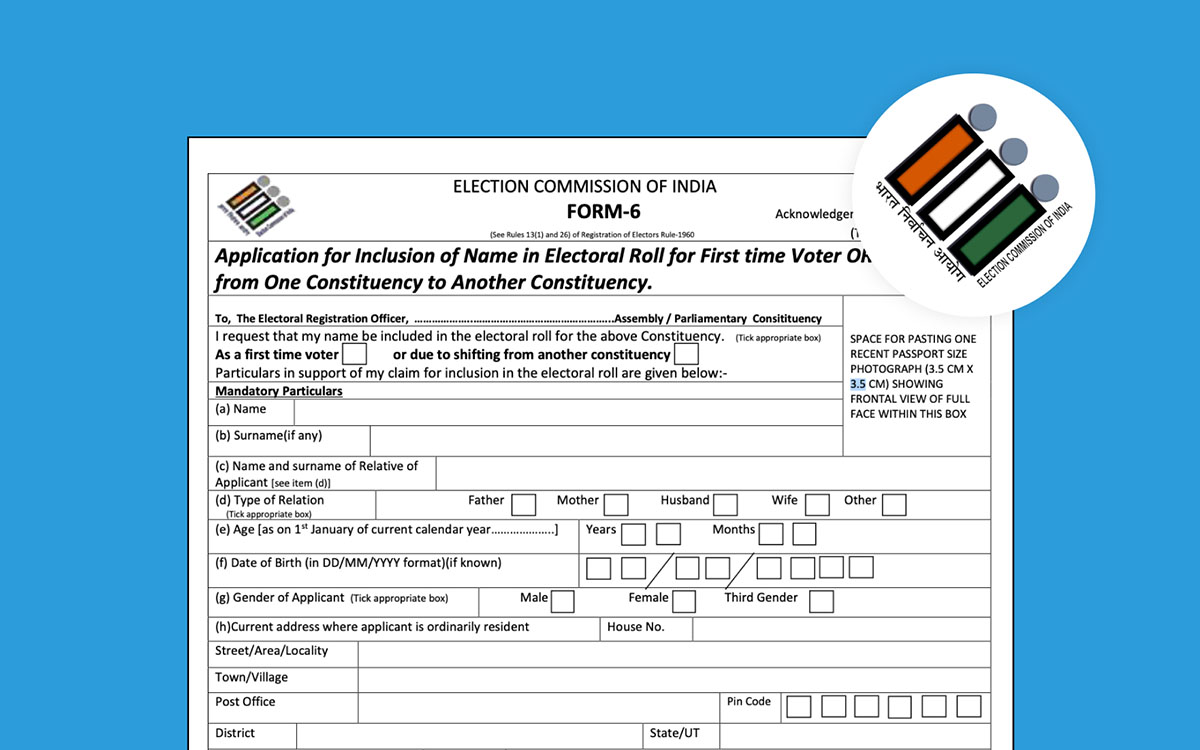
After submitting your online application, there are several steps you can take to ensure a smooth and successful application process. Here’s what you can do:
Tracking the Status of Your Application:
- Check Your Email: Keep an eye on your email inbox for updates on the status of your application.
- Check the Official Website: Visit the official website of the election commission or national electoral authority to track the status of your application.
- Contact the Help Desk: If you have any issues or concerns, you can contact the help desk or customer support team for assistance.
What to Do If There Are Any Issues or Errors with the Application:
- Contact the Help Desk: Reach out to the help desk or customer support team if you encounter any issues or errors with your application.
- Report Errors: Report any errors or discrepancies to the election commission or national electoral authority.
- Provide Additional Information: If additional information is required, provide it promptly to avoid any delays in the application process.
Tips for Post-Application Process:
- Keep a record of your application reference number for future reference.
- Verify your voter card details carefully to ensure accuracy.
- Report any discrepancies or errors to the election commission or national electoral authority.
- Keep an eye on your email inbox for updates on the status of your application.
- Contact the help desk or customer support team if you have any issues or concerns.
Common Issues and Solutions:
- Error in Application Form: If there is an error in the application form, contact the help desk or customer support team for assistance.
- Missing Documents: If you have missed uploading a document, contact the help desk or customer support team to provide the missing document.
- Incorrect Information: If there is incorrect information in your application, contact the help desk or customer support team to correct the error.
By following these steps and tips, you can ensure a smooth and successful application process. Remember to keep a record of your application reference number and verify your voter card details carefully to ensure accuracy.
Please share your thoughts in the comments. At theproductrecap.com, we are open to friendly suggestions and helpful inputs to keep awareness at peak.




