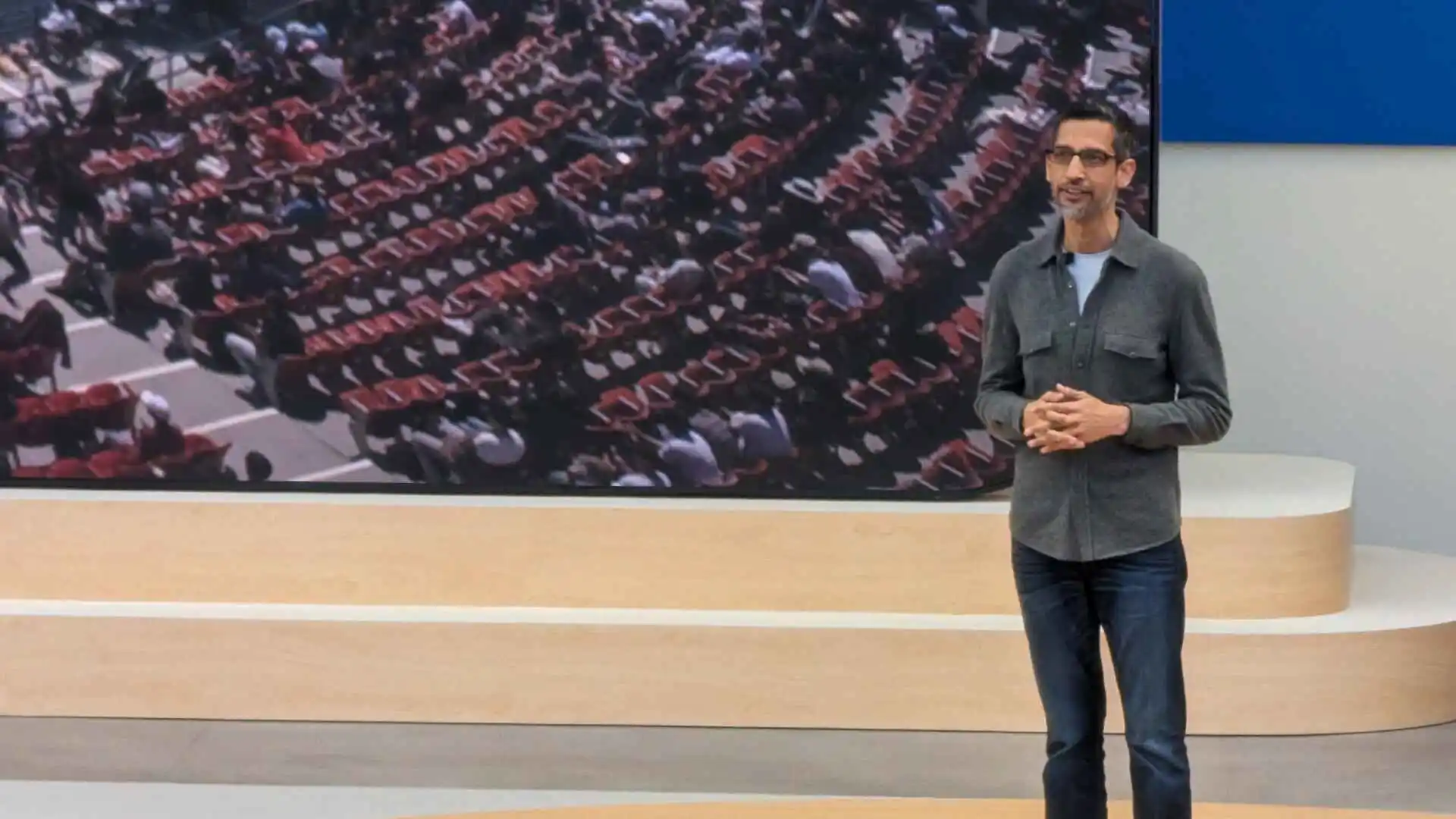Is your once-vibrant Samsung Galaxy s21 and s22 screen now marred by a stubborn green line? Don’t despair, fellow Galaxy fan! You’re not alone. Many S21 and S22 users have reported this green line glitch, but here’s the good news: Samsung has your back with a free display replacement program.
What’s the Deal with the Green Line?
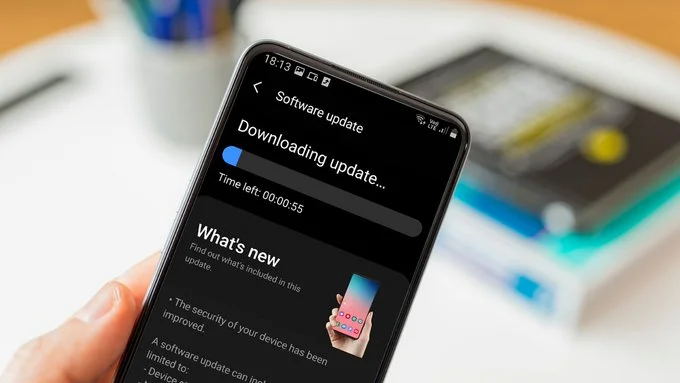
This issue seems to affect devices with Super AMOLED displays, a fancy tech term for Samsung’s high-quality screens. Basically, a malfunction causes a persistent green line to appear on your display, putting a major damper on your viewing experience.
Free Fix to the Rescue (But Time is Ticking)!
Samsung acknowledges this problem and is offering a one-time free display replacement for out-of-warranty Galaxy S21 and S22 devices experiencing the green line woe. Here’s the catch: This program has a deadline, so if your phone’s sporting this green streak, act fast to claim your free repair!
Here’s How to Get Your Free Screen Replacement:
- Confirm the Culprit: Before heading to Samsung, double-check that your green line matches the reported issue and isn’t a different display problem like flickering or screen discoloration.
- Find Your Repair Partner: Head to the Samsung Service Center website. This handy tool will locate your nearest authorized repair location.
- Book an Appointment: Schedule a convenient time to get your phone checked and hopefully, gremlin-free!
The exact reason why the green line issue is affecting some Samsung Galaxy S21 and S22 devices is uncertain, but there are a couple of possible explanations:
-
Degradation of Organic Materials in Super AMOLED Displays: Both the S21 and S22 feature Super AMOLED displays. These rely on organic materials that can degrade over time or due to manufacturing imperfections. This degradation can lead to malfunctions that cause the persistent green line to appear.
-
Manufacturing Issues: Another possibility is that there may have been issues during the manufacturing process of some S21 and S22 displays. These issues could have resulted in defects that cause the green line problem.
Reason for Issue is in S21 and S22

It’s important to note that these are just theories, and Samsung hasn’t publicly disclosed the exact cause of the green line issue.
That’s important information to consider regarding the green line issue on Samsung Galaxy S21 and S22 devices.
Here’s a quick recap:
- Not all Galaxy S21 and S22 phones are affected. The issue seems to be limited to a certain percentage of devices.
- Samsung has acknowledged the problem and offered a free display replacement program for affected devices. However, there’s a deadline to avail this program, so act quickly if your phone has the green line.
If you’re facing the green line issue on your Galaxy S21 or S22, I recommend contacting Samsung customer support to see if your device is eligible for the free repair program.
Before You Get Your Free Screen Replacement:
1. Back Up Your Data Like It’s Going on a Trip:
Before you head to Samsung for your free screen replacement, take a moment to back up your data. This includes things like:
- Photos and Videos: These are precious memories, and you don’t want to risk losing them during the repair process.
- Contacts: Imagine not having access to your contact list! Back it up to ensure you can still reach everyone you need to.
- Messages: Important texts or sentimental chats? Back them up to avoid any potential loss.
- Apps and App Data: Some apps may store important data like game progress or login information. Backing them up ensures a smooth transition after the repair.
There are several ways to back up your data, depending on your preference:
- Samsung Cloud: This is a free service offered by Samsung that allows you to back up your data to the cloud.
- Google Drive: Another cloud storage option, Google Drive offers free storage space as well.
- External Storage: You can also back up your data to a microSD card or computer.
2. Know What This Fix Covers (and What It Doesn’t):
It’s important to understand that this free program from Samsung is specifically designed to address the green line issue on Galaxy S21 and S22 devices. Here’s a breakdown:
- Covered: If your phone has a persistent green line that doesn’t flicker or change color, you’re eligible for the free screen replacement.
- Not Covered: This program doesn’t cover other display malfunctions. If your screen has cracks, splotches of discoloration, or flickering lines, you might need a different repair (which may or may not be covered under warranty or require a separate fee).
3. Don’t Miss Out on This Free Fix!
Remember, this program has a deadline of [DATE – April 30th, 2024]. Don’t wait until the last minute to get your green line gremlin banished! Here’s why it’s important to act fast:
- Save Money: This free screen replacement can save you a significant amount of money compared to paying for the repair out of pocket.
- Improved Phone Experience: A phone with a green line is distracting and frustrating. Getting it fixed will restore your phone’s functionality and visual quality.
- Peace of Mind: Knowing your phone is functioning properly can provide peace of mind and allow you to enjoy your device to the fullest.
By taking these important reminders into account, you can ensure a smooth and successful experience getting your Galaxy S21 or S22’s green line issue resolved for free.
Please share your thoughts in the comments. At theproductrecap.com, we are open to friendly suggestions and helpful inputs to keep awareness at peak.