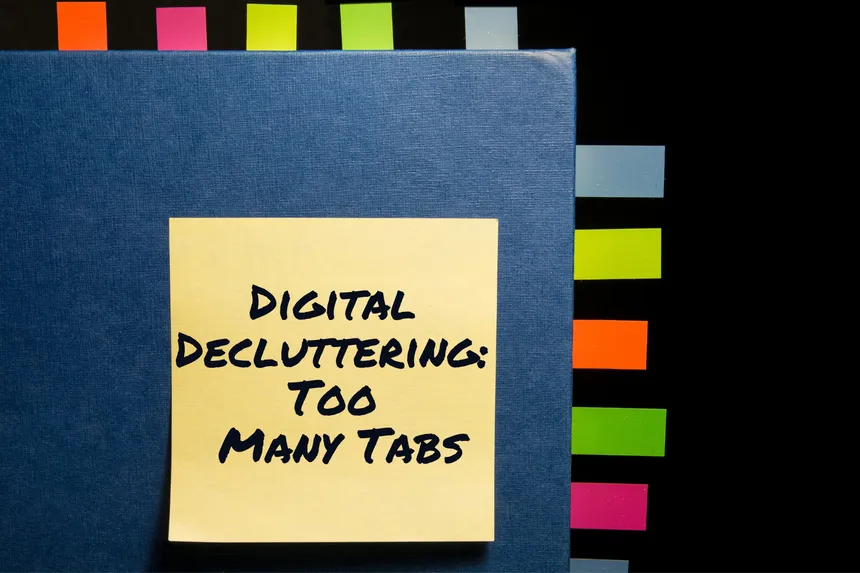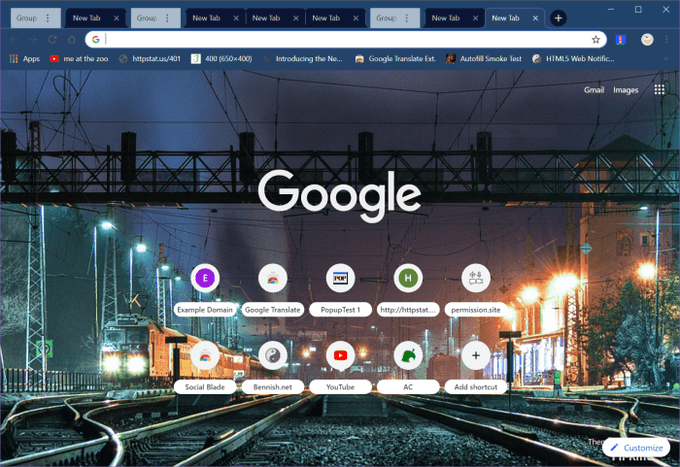For anyone who spends significant time browsing the web, Chrome’s tab management can become a battleground. We accumulate open tabs for research, shopping, catching up on news, and more.
While each tab holds potential value, the sheer volume can quickly become overwhelming. Finding that specific article or product page amidst the sea of tabs can be a frustrating experience.
Here’s where Google’s new feature for Chrome on Android, Tab Declutter, comes in to save the day.
What is Tab Declutter?
Tab Declutter is a new functionality designed to help you manage your open tabs more effectively. It leverages the power of artificial intelligence (AI) to automatically organize your tabs into groups based on their content and theme.
This means no more endless scrolling through a long list of tabs – related tabs will be grouped together, making it easier to find what you need.
How Tab Declutter Works Its Magic
Here’s a peek into how Tab Declutter uses AI to streamline your browsing experience:
-
AI Analysis: When you activate Tab Declutter (by right-clicking on a tab and selecting “Organize Similar Tabs”), Chrome’s AI engine swings into action. It analyzes the content of your open tabs, looking for keywords, phrases, and website URLs.
-
Intelligent Grouping: Based on its analysis, the AI creates groups of thematically similar tabs. Imagine it sorting articles about travel planning, reviews of different hiking boots, and a restaurant reservation confirmation into a single “Trip Planning” group.
-
Simplified Navigation: Declutter doesn’t just group tabs; it also helps you visualize them. Chrome might suggest names for the groups based on the common themes it identifies. Additionally, you might see emoji suggestions to add a touch of fun and visual distinction to your groups.
-
User Customization: While Tab Declutter offers suggestions, it doesn’t dictate your organization. You have the freedom to rename groups, remove tabs from suggested groups, or even merge groups to fit your specific needs.
Benefits of Tab Declutter:
-
Reduced Clutter and Improved Focus: A more organized view of your open tabs translates to a less cluttered browsing experience. This visual clarity can free up mental space and improve focus. Imagine the difference between staring at a chaotic sea of tabs and a neatly categorized workspace. With Tab Declutter, you can switch between tasks or research topics more efficiently, reducing the cognitive load of managing a cluttered browser window.
-
Enhanced Navigation and Reduced Time Wasting: Finding specific tabs becomes a breeze. By browsing through categorized groups, you can locate the exact tab you’re looking for in a fraction of the time. No more scrolling endlessly or wasting precious minutes trying to remember which tab held that critical piece of information. Tab Declutter puts you back in control of your browsing experience.
-
Improved Task Management and Reduced Distractions: Grouping related tabs helps you stay on task and avoid distractions from unrelated open tabs. This is particularly beneficial for research projects or completing online tasks. When you’re working on a specific topic, having all the relevant tabs grouped together allows you to stay focused and avoid getting sidetracked by random news articles or social media notifications buried in your browsing history.
-
Potential Performance Boost: While not officially confirmed, decluttering your tabs may contribute to a smoother Chrome experience on your Android device by reducing memory usage. A large number of open tabs can consume system resources, potentially slowing down your browser. Tab Declutter can help mitigate this issue, leading to a more responsive and efficient browsing experience.
Availability
The feature is expected to be launched with Chrome 125. Google might release the update by May 2024. This means the wait for a more organized browsing experience won’t be long for most users.
A More Organized and User-Focused Browsing Experience
Tab Declutter represents a significant step forward in AI-powered browsing. Imagine a future where Chrome not only groups tabs but also suggests closures for inactive tabs or even prioritizes them based on your browsing patterns. The potential for a truly streamlined browsing experience is exciting!
So, ditch the tab chaos and embrace the power of Tab Declutter. Happy and organized browsing!
Please share your thoughts in comment about , at theproductrecap.com we are open to friendly suggestions and helpful inputs to keep awareness at peak.