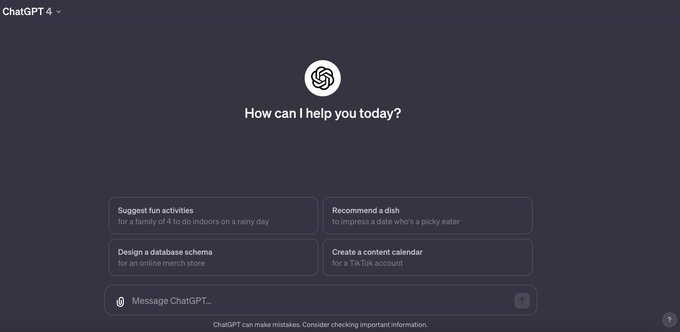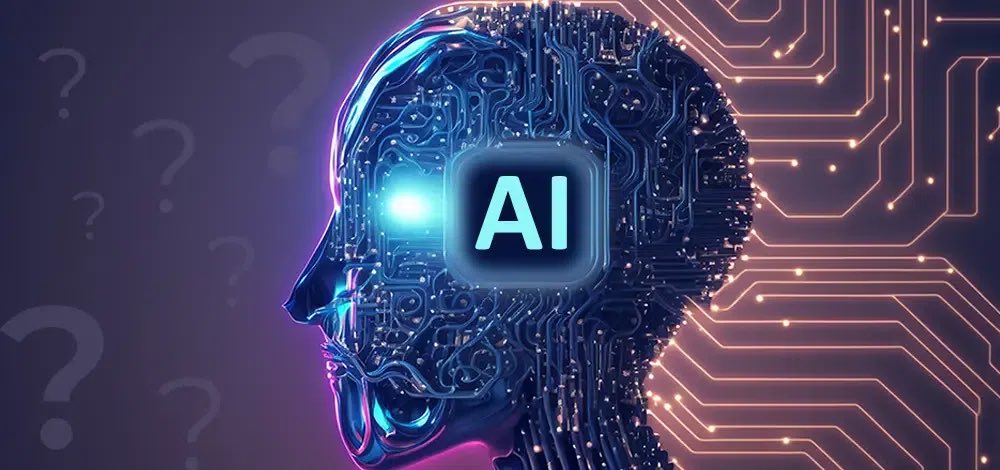ChatGPT is getting even better at having conversations with you! They just added a new feature called “Read Aloud” that lets the AI assistant speak its responses out loud in your preferred voice. This is a significant advancement, opening doors to a wider range of users and making interactions with ChatGPT more natural and convenient.
What is Read Aloud?
Imagine having a built-in audiobook for your ChatGPT conversations. That’s essentially what Read Aloud is. Instead of just reading the responses on the screen, ChatGPT can now leverage text-to-speech technology to vocalize them. It goes beyond simply reading the words; it adds intonation and inflection, making the responses sound more natural. You can even choose from a variety of voices to personalize the experience. Perhaps you prefer a friendly and approachable tone, or maybe a more authoritative voice suits your needs. The option to select a voice you find comfortable further enhances the interaction.
Why Use Read Aloud?
Read Aloud offers a multitude of benefits that can make interacting with ChatGPT more accessible, efficient, and even enjoyable:
1.Bridging the Accessibility Gap
Read Aloud is a groundbreaking feature for people with visual impairments or reading difficulties. In the past, they might have faced challenges in fully engaging with ChatGPT due to the reliance on text. Now, with Read Aloud, they can have ChatGPT’s responses spoken aloud, ensuring they can participate in conversations and access information as seamlessly as anyone else. This promotes inclusivity and empowers individuals who might have previously felt excluded to experience the full potential of ChatGPT.
2.The Power of Multitasking
We all juggle busy schedules, and sometimes we need to get things done while still keeping up with a conversation. Read Aloud comes to the rescue in these situations. You can listen to ChatGPT’s responses while commuting to work, exercising at the gym, tackling household chores, or even whipping up a meal in the kitchen. This frees up your eyes to focus on other tasks without missing a beat in your conversation with ChatGPT. Imagine getting valuable insights or creative prompts from ChatGPT while you’re on the go – Read Aloud makes it possible.
3. A More Natural Conversation Flow
Human communication is primarily auditory. We naturally process information and respond better when we hear someone speak. Read Aloud leverages this innate human tendency. By vocalizing its responses, ChatGPT can create a more natural conversational flow. This can be particularly beneficial for people who find it easier to absorb information through listening rather than reading. They can now engage with ChatGPT in a way that feels more familiar and comfortable, fostering a more productive and enjoyable interaction.
4. Beyond Text – Exploring New Creative Avenues
Read Aloud opens doors to new creative possibilities with ChatGPT. Imagine using it to listen to a story or poem generated by ChatGPT, adding a whole new dimension to the experience. It can be like having your own personal storyteller or poet at your fingertips. Additionally, listening to scripts or dialogue prompts crafted by ChatGPT can be a valuable tool for writers and content creators, allowing them to refine their work based on how it sounds when spoken aloud.
5. Learning on the Go – A Boon for Audio Learners
For those who prefer audio-based learning, Read Aloud presents a fantastic opportunity. You can use ChatGPT to generate educational content on various topics and then listen to it while commuting, exercising, or doing other activities. This allows you to learn and expand your knowledge base in a convenient and efficient way, making the learning process more engaging and accessible.
Getting Started with Read Aloud: It’s Easy!
Ready to experience ChatGPT in a whole new way? Here’s how to use the exciting Read Aloud feature:
On Your Phone (iPhone or Android):
- It’s as simple as a tap and hold! Find the response from ChatGPT that you want to hear spoken aloud.
- Tap and hold on the response. This will activate the Read Aloud player, just like using the play button on a music app.
- Now you have control! Play, pause, or rewind the narration to suit your needs.
Using ChatGPT on the Web:
- Look for the handy speaker icon! This icon will be located underneath the chat window on the web version of ChatGPT.
- Click on the speaker icon. Just like tapping on your phone, this will activate the Read Aloud functionality.
- Sit back and listen! ChatGPT will begin reading its responses aloud to you.
With Read Aloud, ChatGPT breaks free from the text screen. It can now talk directly to you, making your interactions more inclusive, convenient, and enjoyable. So why not give it a try today? Discover the magic of conversation in a whole new way with ChatGPT!
Please share your thoughts in comment about , at theproductrecap.com we are open to friendly suggestions and helpful inputs to keep awareness at peak.