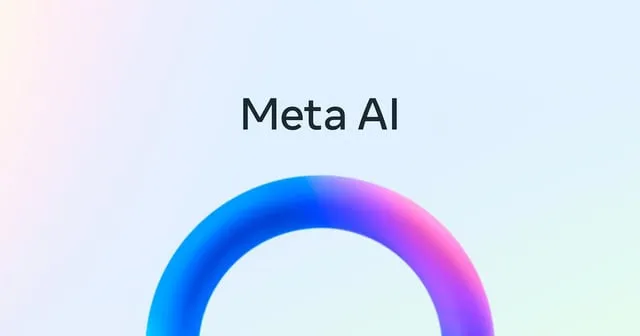Demystifying Meta AI. Meta AI is making waves, offering a glimpse into the future of how we interact with information. But how exactly do you use it? This guide will break down Meta AI in a step-by-step format, so you can leverage its features within the apps you already use daily.
What is Meta AI?
Meta AI, developed by Meta (formerly Facebook), is an AI assistant currently available on Facebook Messenger, WhatsApp, Instagram, and even through web search on Facebook. It acts as a virtual assistant, helping you find information, answer questions, and even generate creative text formats.
Is Meta AI Available for Everyone?
As of now, Meta AI is still in its initial rollout phase. While not everyone has access yet, it’s gradually becoming available in select regions. These include the US, Canada, Australia, and several African and South Pacific nations.
How to Use Meta AI: A Step-by-Step Guide
There are two primary ways to interact with Meta AI:
1. Using the Search Function:
This method works on Facebook and potentially within the web browser version of Facebook (depending on your location).
- Step 1: Open the Facebook app or web version.
- Step 2: Navigate to the search bar at the top of the screen.
- Step 3: Begin typing your question or search query. As you type, you might see suggestions pop up, including one for “@Meta AI.”
- Step 4: If “@Meta AI” appears, select it. This initiates a chat window with Meta AI.
- Step 5: Type your question and hit send. Meta AI will analyze your query and deliver relevant information, including links to external sources.
2. Using Meta AI within Group Chats (WhatsApp):
This method is exclusive to WhatsApp group chats for now.
- Step 1: Open a WhatsApp group chat.
- Step 2: In the chat window, type the “@” symbol followed by “Meta AI.”
- Step 3: The first time you use Meta AI, you might need to accept the terms and conditions.
- Step 4: Once accepted, type your question or request directed at “@Meta AI” and send it.
- Step 5: Meta AI will respond within the group chat, providing information or completing your request.
What Can You Do with Meta AI?
Here are some functionalities Meta AI offers currently:
- Information Retrieval: Ask questions about various topics, and Meta AI will search the web for answers, providing summaries and links to relevant sources.
- Recommendations: Stuck deciding on a movie or restaurant? Ask Meta AI for suggestions based on your preferences or location.
- Creative Text Formats: Want to write a poem or summarize a news article? Meta AI can generate different creative text formats based on your prompts.
Things to Keep in Mind
- Limited Availability: As mentioned earlier, Meta AI is still in its rollout phase, so access might be limited depending on your region.
- Language: Currently, Meta AI only understands and responds in English.
- Information Sources: While Meta AI gathers information from various sources, it’s always a good practice to double-check facts with trusted websites.
- Focus on Group Chats (WhatsApp): Right now, the most interactive way to use Meta AI seems to be within WhatsApp group chats.
The Future of Meta AI
Meta AI is a promising glimpse into how AI can be integrated seamlessly into our daily interactions. As it continues to develop, we can expect more features, language support, and potentially even the ability to directly interact with Meta AI outside of group chats.
So, keep an eye out for the “@Meta AI” option in your chats and on Facebook search. This AI assistant might become your go-to resource for finding information and completing tasks within the apps you already use.
Please share your thoughts in the comments. At theproductrecap.com, we are open to friendly suggestions and helpful inputs to keep awareness at peak.