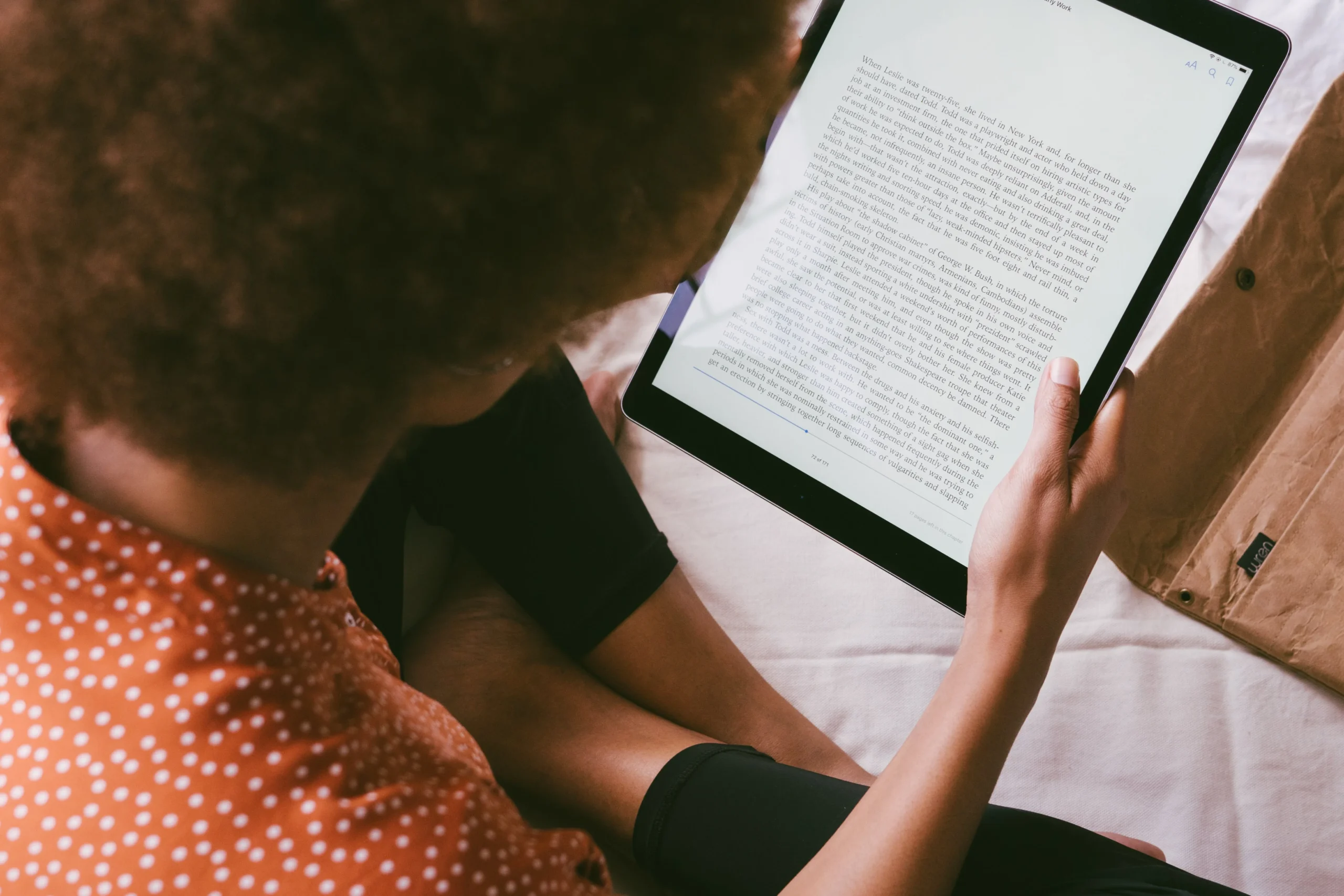Struggling to decipher dense PDFs? Feeling overwhelmed by information overload? Adobe Acrobat is here to the rescue with its revolutionary new AI assistant! This cutting-edge feature, currently in beta, promises to transform the way you interact with PDFs by automatically generating summaries and answering your questions directly within the application.
Imagine:
- Understanding complex contracts: Easily grasp key points of contracts and research papers, saving you time and effort.
- Finding information quickly: Locate specific details in long documents with ease, no more endless searching.
- Creating summaries in seconds: Generate clear and concise summaries for reports and presentations in just a few clicks, boosting your efficiency and clarity.
Adobe Acrobat’s AI assistant makes working with PDFs easier than ever, turning them into powerful tools for understanding information and getting things done.
The possibilities are endless, making Adobe Acrobat an even more powerful tool for individuals and organizations alike.
Here’s How Adobe Acrobat’s AI assistant empowers you

1. Effortless Summarization:
- No more skimming through pages: Get a clear and concise overview of lengthy PDFs in seconds.
- Identify key points quickly: Understand the main ideas and arguments without getting bogged down in details.
- Save valuable time and mental effort: Focus on analysis and comprehension instead of spending hours summarizing yourself.
2. Intelligent Q&A:
- Ask anything about the document: The AI assistant acts as your personal knowledge base, extracting and presenting relevant information based on your questions.
- Find specific details instantly: No more searching through pages for specific information.
- Gain deeper understanding: Ask follow-up questions and get contextual answers to delve deeper into the document’s content.
3. Seamless Sharing:
- Extract and format key information: Easily create formatted snippets from the PDF to share in emails, reports, or presentations.
- Save time and enhance communication: Share concise and relevant information with colleagues or clients without manual formatting.
- Boost collaboration and efficiency: Ensure everyone is on the same page by sharing clear and focused excerpts from the document.
These features combined make Adobe Acrobat an invaluable tool for anyone who works with PDFs, offering a significant boost to productivity, comprehension, and communication.
Benefits of Adobe Acrobat’s AI Assistant Across Industries
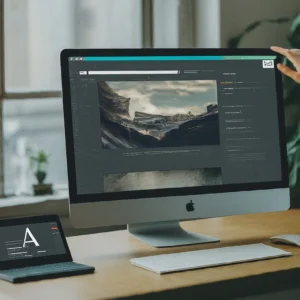
1. Students:
- Effortlessly grasp complex concepts: Summarize lengthy academic papers and lectures, focusing on key points and arguments for better understanding and retention.
- Save time for research and analysis: Quickly identify relevant information from research papers and articles, allowing for deeper analysis and critical thinking.
- Improve study efficiency: Generate concise summaries for easier review and preparation for exams, maximizing study time and effectiveness.
2. Project Managers:
- Extract crucial details from contracts and proposals: Quickly identify key clauses, deadlines, and deliverables without sifting through pages of dense legal jargon.
- Streamline communication and collaboration: Share clear and concise summaries of project documents with stakeholders, ensuring everyone is aligned on key points.
- Boost project efficiency: Save time and effort on document review and analysis, allowing for better focus on project execution and management.
3. Marketing Teams:
- Gain insights from market research reports: Generate summaries of competitor analysis and market trends, identifying key findings and opportunities.
- Develop data-driven strategies: Effectively analyze and understand complex data sets within PDF reports, informing marketing decisions and campaigns.
- Save time on competitor research: Quickly extract relevant information from competitor reports and presentations, allowing for faster and more informed strategic planning.
4. Professionals Across Industries:
- Improve comprehension of any PDF document: Whether it’s legal documents, technical manuals, or financial reports, the AI assistant helps grasp key information quickly and efficiently.
- Boost productivity and time management: Save valuable time spent reading and summarizing documents, allowing you to focus on core tasks and responsibilities.
- Enhance communication and collaboration: Share clear and concise summaries with colleagues and clients, ensuring everyone is on the same page and understands key points.
By offering these industry-specific benefits, Adobe Acrobat’s AI assistant empowers professionals across various fields to work smarter, not harder, with their PDF documents.
Privacy and Security: Your Data Stays Safe
Adobe understands the importance of user privacy and security. That’s why the AI assistant in Adobe Acrobat is designed with these principles in mind:
- No data storage: The assistant does not store any user data or use it for training purposes. This ensures that your confidential information remains strictly private and secure.
- Transparent processing: The assistant operates entirely on your device, meaning your PDFs never leave your machine. This further safeguards your data and protects it from unauthorized access.
- Focus on user benefit: The sole purpose of the AI assistant is to enhance your experience with PDFs by providing summaries, answering questions, and formatting snippets. It does not collect or utilize data for any other purposes.
By prioritizing these security measures, Adobe empowers you to leverage the benefits of AI-powered assistance with complete peace of mind.
The Future of Intelligent Documents: A Glimpse into What’s Next
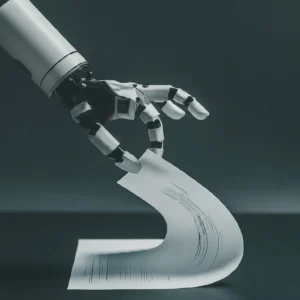
The introduction of the AI assistant marks a pivotal moment in the evolution of document experiences. By harnessing the power of generative AI, Adobe Acrobat is paving the way for a future where:
- Documents become more interactive: Imagine seamlessly extracting key information, asking questions, and generating summaries directly within the PDF itself.
- Knowledge accessibility is enhanced: AI assistants can break down complex language and technical jargon, making information more readily understandable for everyone.
- Collaboration becomes more efficient: Sharing clear and concise summaries with colleagues and clients fosters better communication and understanding within teams.
This is just the beginning of the exciting possibilities that AI holds for the future of document interaction. As the technology continues to develop and mature, we can expect even more innovative features and functionalities that will further revolutionize the way we work with PDFs.
Availability and Looking Ahead
The AI assistant is currently available in the beta version of Adobe Acrobat. It is expected to be rolled out to the Reader platform in the near future. While specific pricing details haven’t been officially announced, it’s anticipated to be offered through an add-on subscription plan.
We encourage you to stay tuned for further developments as Adobe continues to refine and expand the capabilities of the AI assistant. With this innovative technology, Adobe Acrobat is poised to become an even more essential tool for anyone who works with PDFs, empowering them to work smarter, faster, and more efficiently.
Please share your thoughts in comment about , at theproductrecap.com we are open to friendly suggestions and helpful inputs to keep awareness at peak.